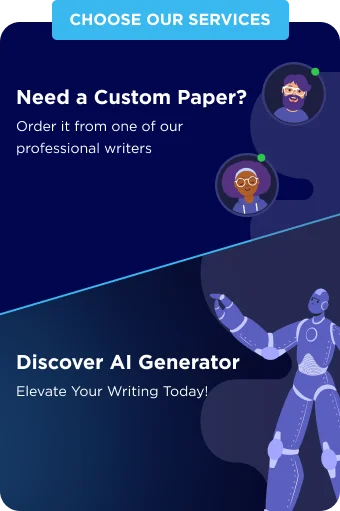Annotation is an essential skill that lets students make the most out of reading done for their college courses. When annotating, one inspects a text they read with a critical eye and makes useful notes. An annotated article helps better understand the material, can become a part of academic research, and make the process of preparing for tests easier.
What does it mean to annotate an article? How do you make effective notes? Is it possible to annotate texts online? Find answers to these and other questions in our article.
What Is Annotating an Article?
Annotation is a strategy of active reading. It means that while reading a text, you add notes to it, make your comments, explanations, opinions, questions or associations. The skill of annotation may take some practice but offers a better understanding of complicated materials and helps easily and quickly find important information when reviewing. While making notes, you become familiar not only with the content of an article but also with its organization.
A properly annotated article accomplishes the following:
- clearly identifies the location of important information;
- expresses all main ideas;
- traces how the arguments or ideas develop throughout the text;
- introduces reactions and thoughts of the reader.
How to Write Annotations Effectively?
We recommend you read through the text once before you start taking major notes. You may only circle new concepts or vocabulary if needed. This will let you understand the article’s main ideas and notice where the most important pieces of information are. When you reread the text, making an annotation should be more efficient.
You can make your further notes in these ways:
- Underlining/Highlighting
Underlining or highlighting main ideas or key phrases and words is the most common form of annotating a text. Many students do it to make the process of studying up for exams easier. Highlighting also works well when you are picking quotes or passages to use them in your written work. However, this method has certain drawbacks. Firstly, people tend to highlight or underline more than it’s really necessary. Secondly, this form of making an annotation is less active than others. It doesn’t involve much thinking or interacting with statements and ideas in a text. On the contrary, highlighting only postpones this process. Instead of making the whole text look like a rainbow, you can only use a highlighter to mark parts, worth making notes about.
- Summarizing/Paraphrasing key ideas
Locating the main ideas of your text is only the first step. To go beyond, you can paraphrase the ideas to capture their meaning and solidify your understanding. It is also works great as a preparation for a written work based on reading. Short notes, written in the page margins, along with the key concepts, already make a brief summary. If you can condense the substance of a paragraph or a sentence in several words, there won’t be any trouble showing deep understanding in your written work.
- Descriptive outline
This form of annotation shows how a text is organized. Basically, you need to break an article to show where each idea is introduced and where it develops. A descriptive outline aims to show you where not only the key ideas but also facts, details, and explanations supporting them are located.
Here’s what a descriptive outline focuses on in individual sections and paragraphs: summary of a topic, the introduction of an idea, giving explanations, providing examples and evidence, limiting or expanding an idea, looking on a contrary view, making a transition, stating conclusions, etc.
- Responses/Comments
To do even more, you can note own reactions to an article, such as your agreement or disagreement, associations, questions, ideas from other articles that correspond to this one, discussions in class, etc. This is a good way to start forming the core of your future written assignment based on the whole text or on some of its ideas.
How to Annotate Articles Online?
Annotation of an article doesn’t have to be handwritten. There are plenty of various mobile apps and online tools that can help you with this task. They are handy, simple to work with, and easily visualize your notes. You can download your written sample in the form of a Word document or a PDF, work with screenshots and web pages or download a special extension on your computer.
A good example of a free tool is an add-on for Google Docs called Grackle Marks. A good (but paid) pro version is Newsela. Other good choices are Scribble, Diigo, Hypothesis, and Notable.
Writing an Annotation for an Article: Summary
Our essay writers are sure that with some practice, you’ll see all the advantages of annotations, and find the process of writing them handy and exciting. Let’s summarize what you need to do, to annotate an article:
- Read through the text once. Don’t make major notes, mark unfamiliar concepts or words only. Mark the key ideas.
- Read the article once again. Prepare to make written notes, or choose an online tool to help you.
- Highlights key words and ideas, paraphrase them, work with each separate part of the text, and add personal comments.