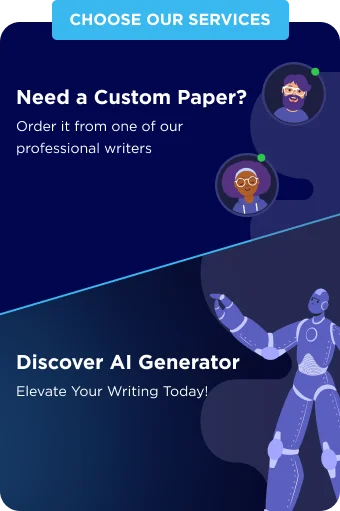Cutting-edge tech and education have been in a tense love-hate relationship since the first clay tablet in Sumer. It’s no surprise that nowadays if you meet the words “AI” and “students” in one sentence, it will most likely be a disapproving statement about cheaters trying to slack on their assignments. Yet you can’t bash young people for being curious and pushing the limits of what all those new tools are capable of – at least, that is what I believe.
This is why I want to encourage you to use AI for studying and fun and see what it can (and cannot) do. While it might open new and exciting possibilities, it’s important to remember that AIs can hallucinate – there are no guarantees for reliable and truthful results. They are usually frequency-biased, meaning AI is more reliable when it comes to more familiar things and ideas and is more likely to return hallucinations if you ask for something rare and obscure. Most importantly, AI is always confident but often wrong because it cannot tell the truth from fiction. Please keep all that in mind as you engage with the AI-powered tools I suggest below, especially for educational purposes. Always verify the information AI gives you if you want to use it in your paper or presentation. No AI is as reliable as our free essay writers.
Okay, off with the boring small print. Let’s have some fun!
AI Experiments
First, let’s find out what AI is, how it works, and what it can do for you. Experiments with Google has an AI collection showcasing simple experiments that make machine learning easy to understand through pictures, language, music, etc. If you are interested in AI and considering studying it, it’s a great place to start your journey. Explore the layers of a neural network to understand how and what it sees, create a machine learning model with zero coding skills, play a piano duet whit AI responding to you, create fun animations in real time, or play a drawing game trying to beat AI’s image-recognition abilities.
This is a digital playground more than it is strictly a tool, but it’s a great resource helping you to understand how AI-powered tools work – their possibilities, as well as their limitations.
Hemingway Editor
This app was named after Ernest Hemingway – a writer known for his revolutionary simple style. He stripped away everything superfluous to get to the heart of the story. If you want to see what I’m talking about, here are some Ernest Hemingway annotated bibliographies. Pick a book that looks the most interesting and read it to get a more in-depth understanding of the style.
Hemingway Editor helps you achieve similar expressive simplicity. It makes your writing stronger and clearer by pointing out lengthy sentences, complex words with a simpler alternative, adverbs, passive voice, filler words that weaken your phrases, etc. Of course, it also highlights grammatical errors and misspelled words, so you don’t have to worry about proofreading. It’s not a substitute for a professional human editor but a great tool if you need to self-edit.
Scholarcy
This AI tool is particularly useful for students learning independently or struggling with a particular course. It’s also invaluable for preliminary research on a new topic when you must process tons of text and understand unfamiliar concepts.
Scholarcy simplifies and summarizes articles, class materials, and research papers, presenting key concepts and takeaways. Moreover, it finds references in open-access sources like Google Scholar, arXiv, etc., so if you need to read more, you don’t have to trawl the web for it. If you are new to the topic and want to get up to speed, Scholarcy suggests a background reading list to fill in the gaps in your knowledge. The app is available free as Chrome or Edge extension with caps on document size and features. You can upgrade to a personal use monthly plan or suggest to your school officials procuring a full Academic Institution License that will benefit the entire student body and the faculty.
Explain Like I’m Five
This AI-powered web application does exactly what it says on the box: explains in simple terms anything you ask. It gives answers in nearly 30 languages and has settings for the difficulty level. For example, if you are absolutely new to the topic and want an explanation in the simplest possible terms, you set the “I’m feeling” toggle on “Pretty Dumb.” There are also “Dumb,” “Smart,” and “Pretty Smart” options. The self-deprecating humor doesn’t end there: you can turn the “Sarcasm” mode on to get a slightly more spiced-up explanation. You get a limited number of inquiry tokens as a free user but can upgrade to a “Just Curious” or “Tell Me All” paid plan with a 7-day free trial.
Of course, with tools like ChatGPT being free, this one looks less attractive. On the plus side, however, ELI5 is never down because of being overwhelmed with requests, so it is always there to help you.
Consensus.app
Consensus app is a great tool for finding relevant scholarly sources and citations faster. It is an AI-powered search engine that returns snippets of relevant passages from various scholarly articles to your research question. The snippets are accompanied by the full information about the author, the article’s title, date, and the periodical where it was published. By clicking on the snippet tile, you get more details about the paper, laid out conveniently with the main finding, title, and abstract. If you want to read more, there is a link to the original full text location.
You can also judge the article’s influence by the tag “Highly Cited” attached to the top 5% of most cited papers in the databases. However, the app warns that having lots of citations does not necessarily mean the findings are valid. It also reminds users that interpreting research is complicated, thus, a result appearing at the top doesn’t mean it’s true and encourages you to dig into details and assess information for yourself.
The helpful AI “Synthesize” feature is currently in Beta but looks quite promising. It summarizes scientific consensus, with the percentage of studies supporting, negating, or giving inconclusive findings on the research question. The app is free and unlimited, but you will need to sign up with an email.
Otter.ai
Otter is an AI meeting assistant that records audio, captures slides, transcripts discussions, and generates summarized notes. This is an absolute treasure for students who have classes online via Zoom, Google Meet, Microsoft Teams, and other videoconference software. You can devote your undivided attention to the lecture and discussion while OtterPilot creates automated lecture notes for you and adds captured slides for context. Moreover, even if you have to miss a class, you can add it to your calendar, and Otter will join for you, automatically taking notes.
Otter is available for iOS and Android apps and for most of the popular browsers. The free plan allows 300 monthly transcription minutes with 30 minutes per conversation. If you need more, you can upgrade to one of the paid plans.
Article.Audio
One of the most time-consuming things in any student’s life is reading. Keeping on top of your recommended literature list can be just unsustainable. Unless, of course, you get inventive. For example, start listening while driving, commuting, exercising, cooking, or doing the laundry.
Article.Audio is a text-to-speech tool that converts articles from the web, text, pdf documents, or even pictures to high-quality audio in natural-sounding human voices. You can then manage the audio files, listen to them wherever you want, and share them with friends. The app works with 140 languages and allows you to choose among dozens of different voices and speaking styles to create the most comfortable experience.
There are free and Pro subscriptions, with a free option putting a cap on the number of conversions, downloads, and speaking styles you can access per month, and Pro giving unrestricted access.
Legal Robot
College is a time when you start your independent life, which involves quite a lot of legally binding papers: renting a room, securing a loan, getting employed. However, do you always know what you sign, or do you simply trust the other party to have your best interests at heart? The thing with all those contracts and agreements is that even if you take care to read them, you might end up none the wiser because of the opaque legalese. And here is when you need Legal Robot.
This AI tool analyses contracts automatically, extracts key terms, and finds problems with definitions and risky language to alert you if anything is amiss. It also translates legal jargon into plain English, so even a layperson can understand what is says. Of course, for important cases, I advise you to get a professional lawyer to represent you, but this app is a great tool for checking papers before signing them.
Deep Nostalgia
Have you ever wished we had moving photographs like the ones in the Harry Potter universe? I mean, we have gifs, Live Photos, and Boomerangs, but what if you want to see your young grandma smiling and winking at you from the 70s? Well, we don’t have magic, but AI can sometimes come pretty close.
Deep Nostalgia is an AI tool from MyHeritage allowing you to upload your old family photos and see how they come to life. The AI animation can be a cute addition to your family history project or add an unexpected twist to your presentation for World History class.
The tool is free, but you will need to sign up with an email if you want to save animations. Without registration, you can still play around and upload pictures, but all the results will be deleted immediately after for privacy reasons.
Cleanvoice
College is when many podcasters start their career because it’s the most accessible way to put one’s ideas, knowledge, passion, and unique vision out there for others to discover. Podcasts don’t depend on a nice picture, like YouTube or TikTok videos, therefore, they are more inclusive. You don’t have to spend as much time shooting and editing, and you need the bare minimum of equipment for recording and editing. That said, editing audio can still be a time-consuming task.
Cleanvoice is a service that uses AI to process audio quickly, removing everything that might distract your listener’s attention from your ideas: filler sounds like endless uh and um, stuttering, clicking, lip-smacking, long silences, etc.
You get 30 minutes of edited audio as a free trial. If you like the effect, you have three subscription options with monthly hour allowances ranging from 10 to 100 hours and three pay-as-you-go packages from 5 to 30 hours for more casual users who aren’t yet committed to regular podcasting.
AI tools can simplify complex concepts, summarize lengthy texts, and optimize some tiresome tasks for you. However, to benefit from them fully, you must know their limitations and how to use them. That’s why using AI correctly might present a learning curve in itself. So don’t be too quick to dismiss a tool only if the first couple of tries returned disappointing results. Try some new inquiries and settings, play around, and stay curious!