It is very easy to insert an image into a Word Document. The assumption for this task is that the image has been stored into your “downloads” folder in your computer, and that one already has his Word document open at the moment.
Inserting an image into a Word document is easy and can be accomplished in a few steps:
Open the word document. Click the place in the document where you wish the image to appear. The insertion cursor, which is a vertical blinking line, will be seen at this point. When inserted, the image’s left bottom corner will be at this place. On the main toolbar, click “Insert”. Then click “Pictures”. A screenshot ...